Getting Started With Arbitrum: A Beginner’s Guide to Deploying Smart Contracts
Looking to learn about deploying smart contract on Arbitrum? Here’s your complete guide.

GM, Buidlers! Ready to dive into the world of smart contracts on Arbitrum? Let's take this journey together and make it as smooth and exciting as possible.
By the end of this guide, you’ll know how to deploy your first smart contract on Arbitrum. We’ll use the Arbitrum Rinkeby Testnet for practice, but the steps apply to the mainnet too.
And if you're thinking beyond deployment, consider the importance of Arbitrum Smart Contract Auditing to ensure your contract’s security and reliability. Let’s get started!
Objectives
By the end of this guide, you will learn how to:
- Understand what Arbitrum is and its advantages.
- Configure your development environment for Arbitrum.
- Get testnet Arbitrum Sepolia ETH.
- Set up and deploy a smart contract on the Arbitrum Sepolia testnet.
- Interact with your deployed smart contract.
- Mint an NFT using the Edition Drop (ERC1155) contract on Arbitrum.
Prerequisites
Before you begin, ensure you have the following:
- A basic understanding of Ethereum and smart contracts.
- Node.js and npm installed on your computer.
- MetaMask installed and set up in your browser.
- Some Arbitrum Sepolia testnet ETH.
- A thirdweb account (sign up if you don’t have one).
What is Arbitrum?
Arbitrum is an Ethereum layer-2 solution designed to scale your dApps and smart contracts. It uses Optimistic rollups to batch transactions, execute them off-chain, and then write the results back to Ethereum. This means faster transactions and lower fees, all while inheriting Ethereum’s robust security. Sounds pretty cool, right?
Why Arbitrum?
Scalability: Arbitrum uses Optimistic Rollups to process most transactions off-chain and batch them before submitting to Ethereum. This reduces network congestion and allows for higher transaction throughput, enabling your dApps to scale efficiently.
Low Cost: By performing computations off-chain and only writing proofs to Ethereum, Arbitrum significantly reduces gas fees. This makes deploying and interacting with smart contracts more affordable for both developers and users.
Security: Arbitrum inherits Ethereum's security through rollups. Transactions are assumed valid unless challenged, with validators able to dispute fraudulent ones. This ensures the network remains secure while benefiting from Ethereum's robust security model.
Secure Your Smart Contracts on Arbitrum with QuillAudits
Secure Your Smart Contracts on Arbitrum with QuillAudits
Ready to secure your smart contracts on Arbitrum? Take the first step towards a safer blockchain journey. Request an Audit with QuillAudits today & ensure your contracts are robust and secure!
Getting Started with Arbitrum: Step By Step Guide
Before we jump into coding, we need some test ETH. Here’s how to get set up:
1. Get Arbitrum Sepolia Test ETH
- Visit Chainlink Faucets.
- Paste your wallet address.
- Select Arbitrum Sepolia and claim your test ETH.
2. Bridge to Arbitrum Rinkeby
- Go to the Arbitrum Bridge.
- Connect your wallet.
- Enter the amount of Arbitrum Sepolia ETH you want to deposit.
- Click “Deposit” and wait about 10 minutes. Time for a coffee break!
Deploying Your First Smart Contract
Now, let’s write and deploy a simple smart contract.
1. Write the Contract
Create a new Solidity project in your favorite code editor and add the following code:
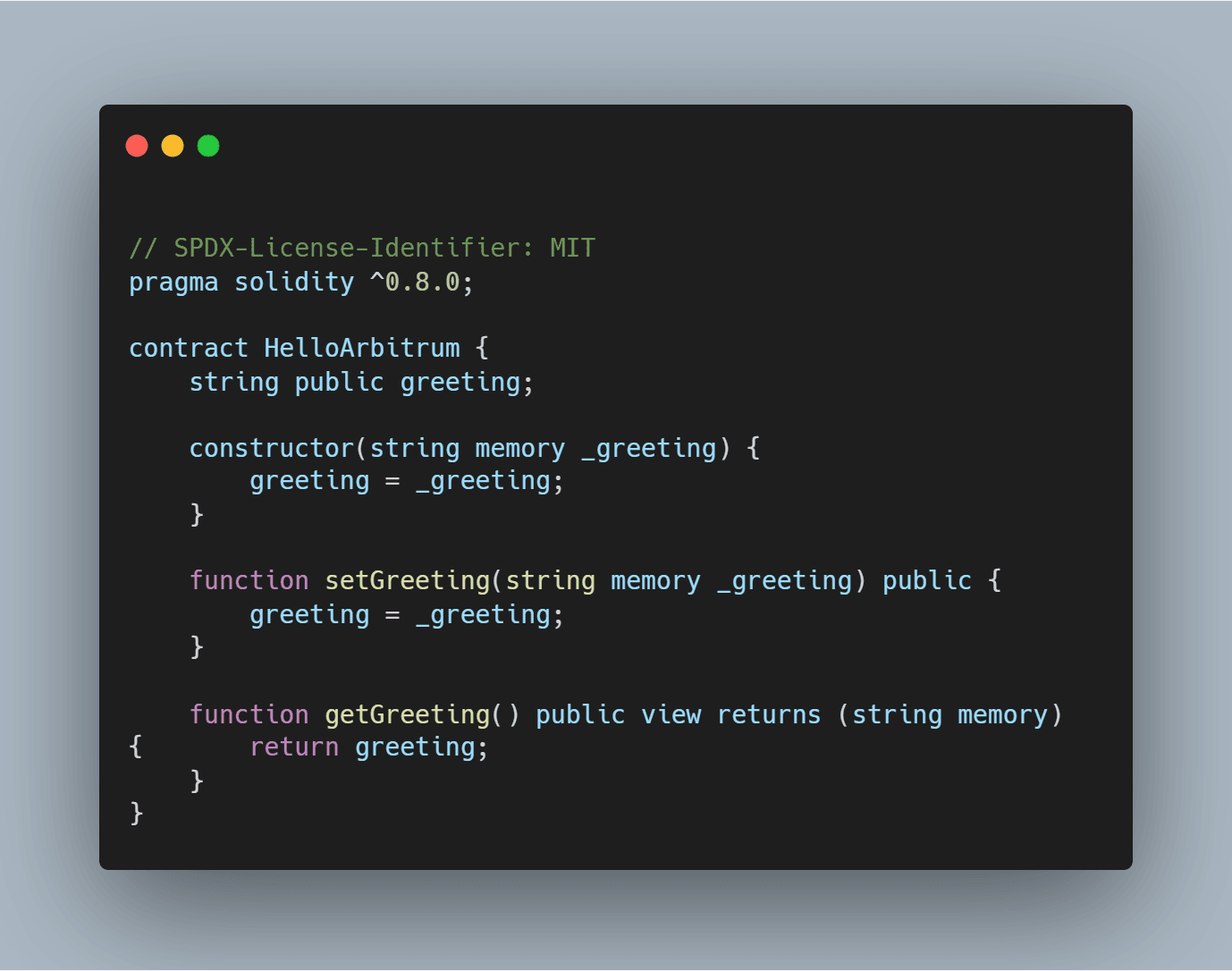
This simple contract allows you to set and get a greeting message.
2. Compile the Contract
- Open Remix IDE.
- Create a new file and paste your Solidity code.
- Click on the "Solidity Compiler" tab and compile the contract.
3. Deploy the Contract
- Switch to the "Deploy & Run Transactions" tab.
- Change the environment to "Injected Web3" to connect MetaMask.
- Ensure MetaMask is connected to the Arbitrum Rinkeby Testnet.
- Select the
HelloArbitrumcontract from the dropdown. - Enter a greeting message (e.g., "Hello, Arbitrum!") in the "constructor arguments" field.
- Click "Deploy" and confirm the transaction in MetaMask.
Interacting with Your Smart Contract
Once deployed, you can interact with your contract directly from Remix:
- In the "Deployed Contracts" section, you’ll see your deployed
HelloArbitrumcontract. - Expand the contract interface to see available functions.
- Use
getGreetingto retrieve the current greeting message. - Use
setGreetingto update the greeting message, and confirm the transaction in MetaMask.
Deploying a Smart Contract on Arbitrum using Thirdweb
To begin, head to the Contracts page in your thirdweb Dashboard and click "Deploy new contract."
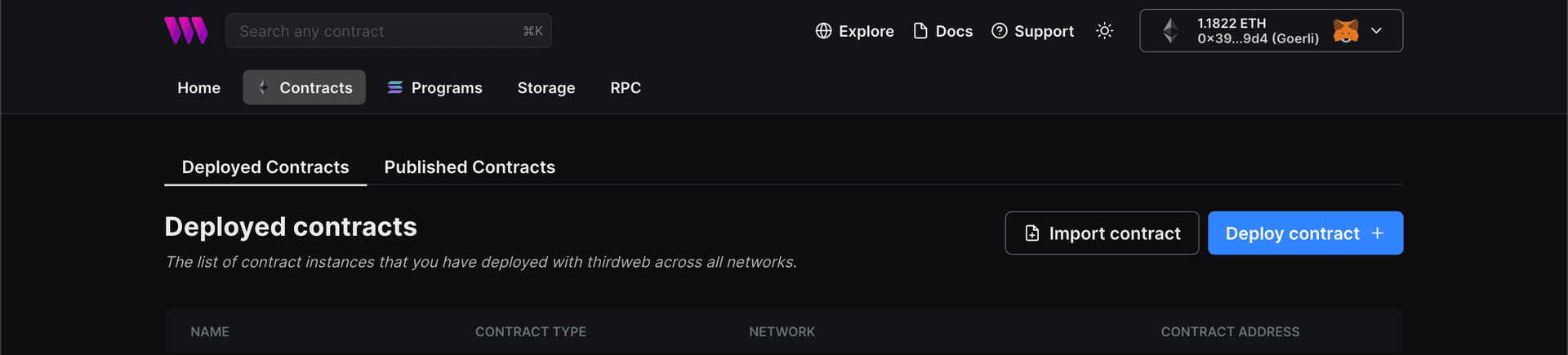
You'll be taken to the Explore page, where you can browse and deploy smart contracts built by top Web3 protocols with just a few clicks.
Alternatively, you can use the thirdweb CLI to set up a smart contract environment by running the following command in your terminal:
1npx thirdweb create contract
2This command guides you through the steps to create your contract.
For this guide, we'll focus on the Explore page:
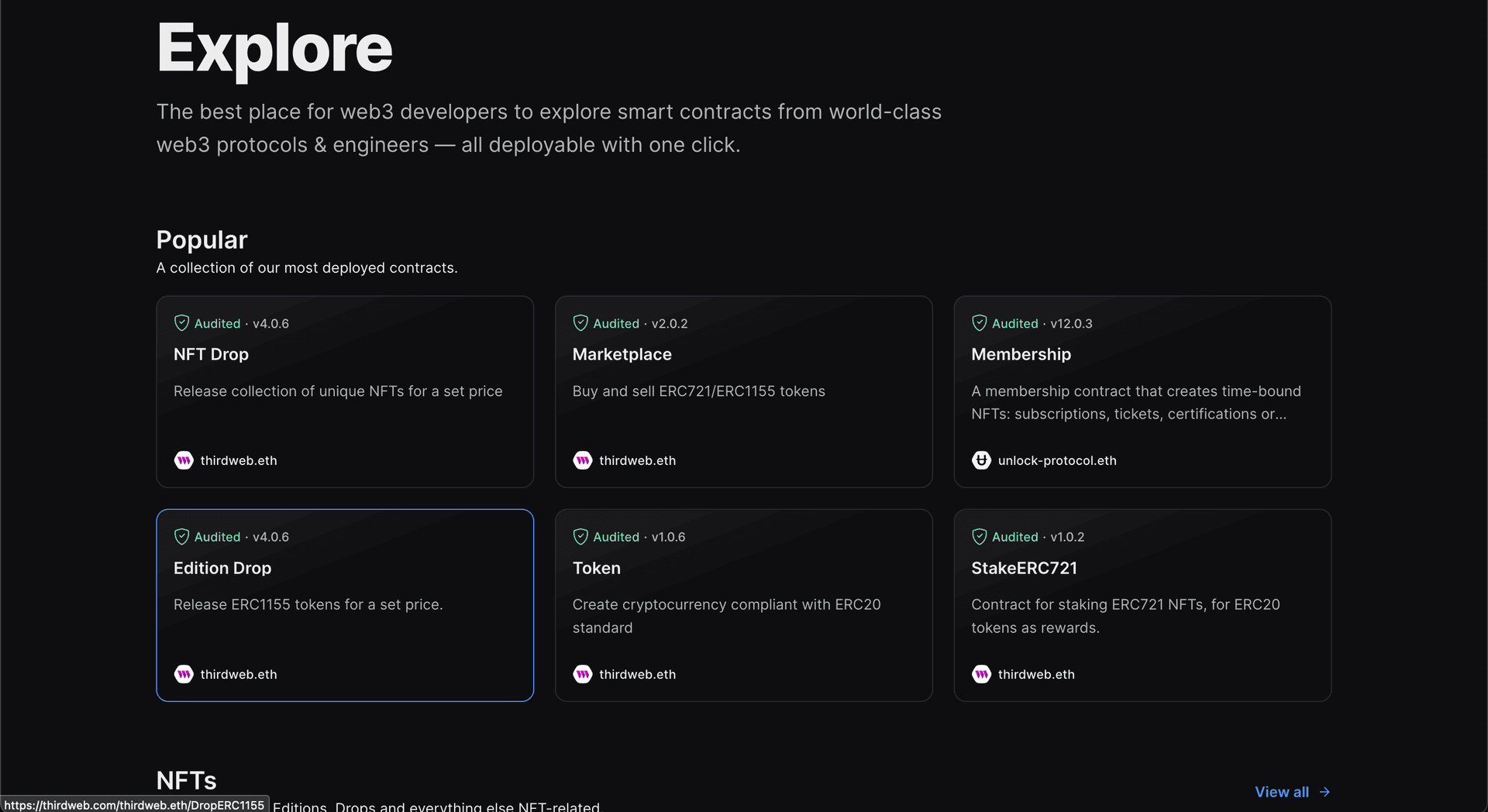
Here, select your smart contract of choice. For this guide, we're using the Edition Drop (ERC1155) contract to create our NFT collection.
Set up your smart contract with an image, name, description, etc., and configure the wallet address that will receive funds from primary and secondary sales.
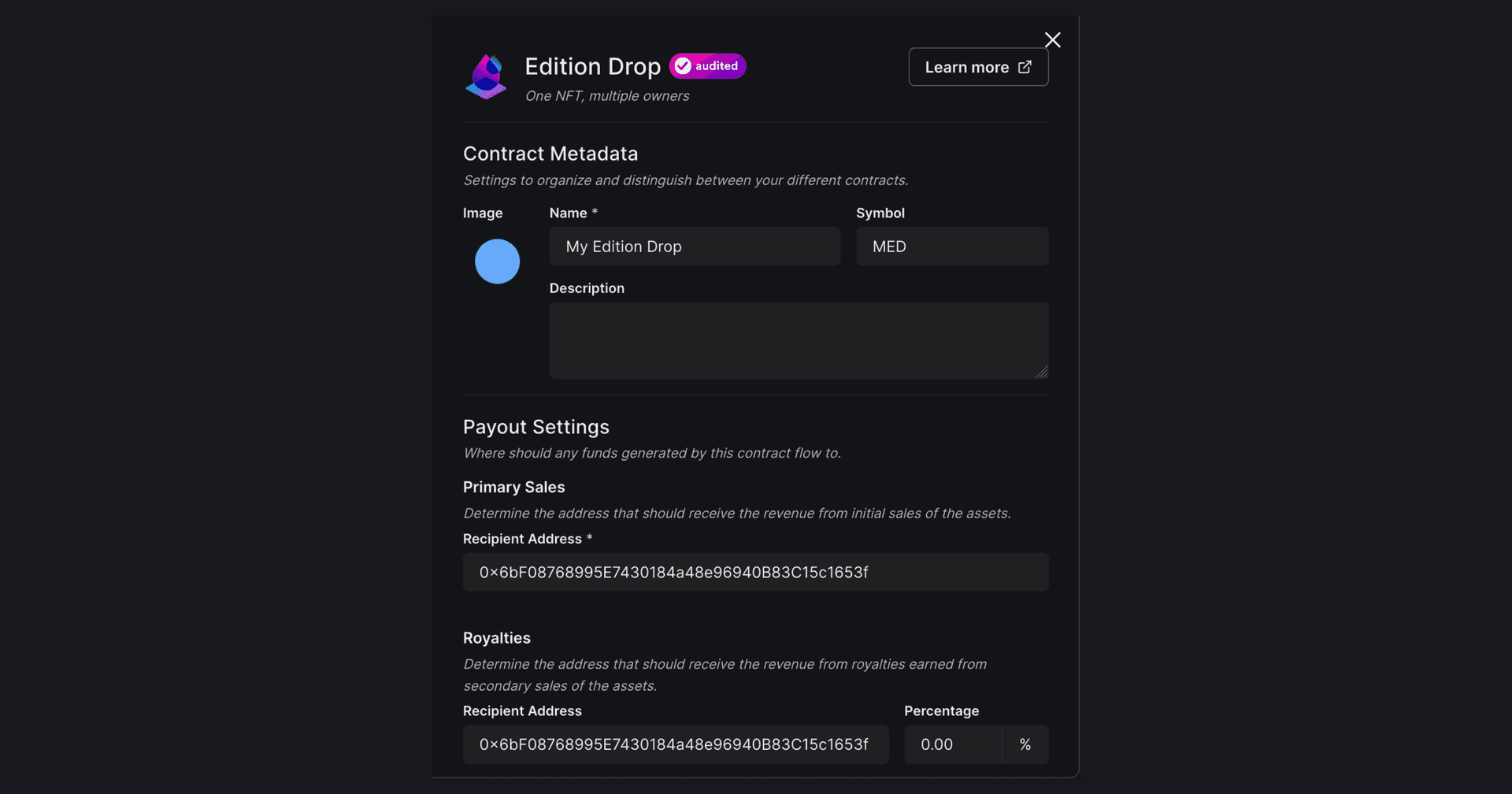
In the network/chain section, select Arbitrum Sepolia One.
After selecting the network, click "Deploy Now." It will prompt you to switch your wallet to Arbitrum Sepolia. Click "Switch Wallet," and if you don't already have the network in your wallet, it will prompt you to add and switch to it.
Deploying the Contract on Arbitrum
Return to the thirdweb Dashboard where we were building our Edition Drop contract. After filling out the metadata, click "Deploy Now" and approve the transaction in MetaMask.
Interacting with Your Smart Contract
With your contract deployed, you can interact with it directly from the Explorer tab in the thirdweb Dashboard. Here, you can view and execute all available functions from your connected wallet.
Before Deploying to Mainnet
Before deploying your smart contract to the Arbitrum mainnet, make sure to:
- Thoroughly Test: Ensure your contract works correctly on the testnet.
- Audit Your Smart Contract: It's crucial to have your contract audited by a reputable security firm like Quillaudits to identify and fix potential vulnerabilities.
- Prepare for Mainnet Deployment: Make sure you have sufficient mainnet ETH and are familiar with the mainnet deployment process.
- Debugging Transactions: If a transaction fails, use tools like Tenderly to debug and understand the failure.
- Unit Testing: Consider writing unit tests using Hardhat or Truffle frameworks to ensure your smart contract behaves as expected.
Here is a Video tutorial for you on how to build & deploy your first smart contract on Arbitrum
Apply for the WAGSI Grants Now!
Apply for the WAGSI Grants Now!
Take advantage of the WAGSI Grants to finance your project and implement your innovative ideas.
Wrapping Up
Congrats! You've just deployed your first smart contract on Arbitrum. Whether you're building DeFi applications or minting NFTs, Arbitrum offers a scalable and cost-effective solution that integrates seamlessly with Ethereum.
But remember, deploying a smart contract is just the beginning. Security is paramount in the world of Web3, and one of the best ways to protect your project is by conducting a thorough audit. That's where QuillShield comes in.
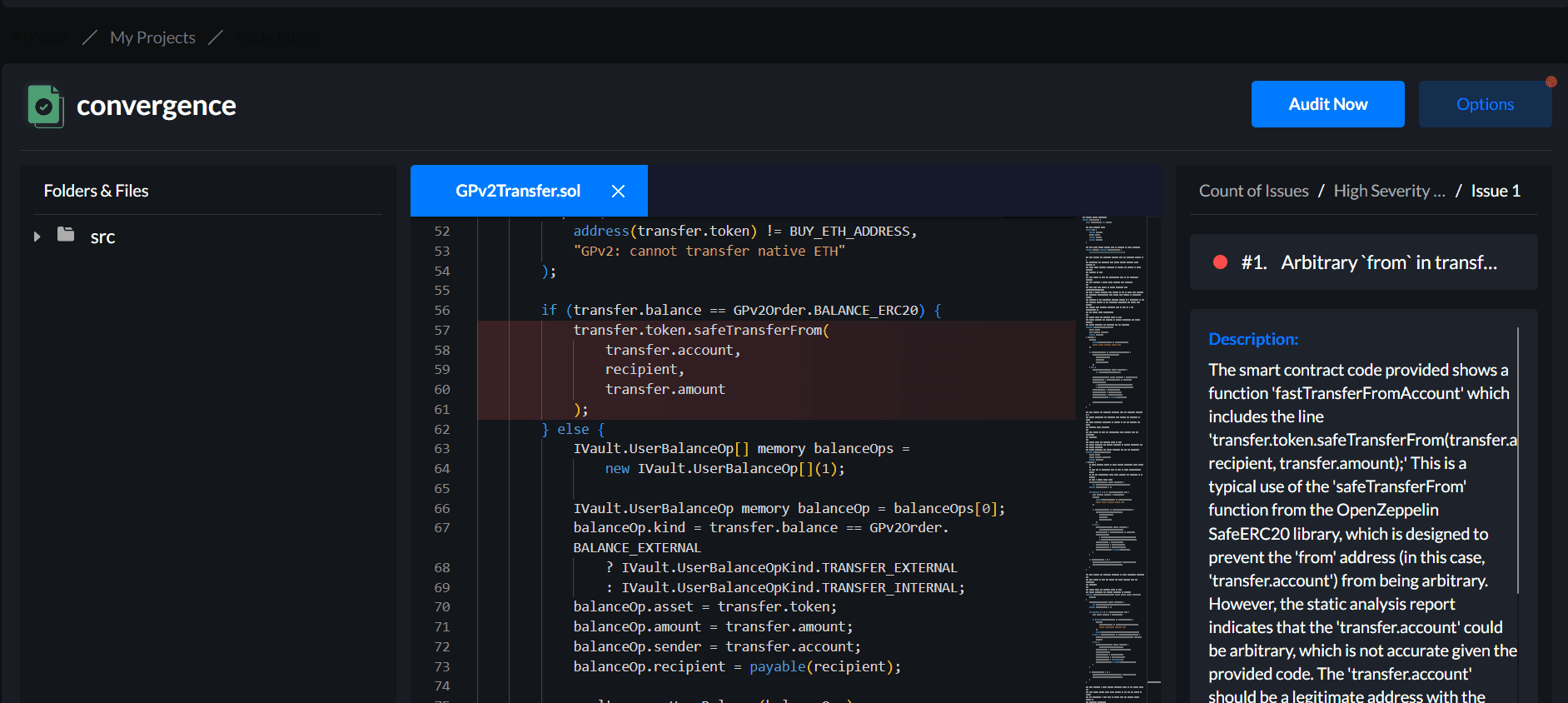
QuillShield, an AI agent, ensures your contracts are secure, robust, and free from vulnerabilities that could be exploited.
An audit can save you from costly exploits, protect your users' assets, and give your project the credibility it needs to succeed in the competitive blockchain space. With a comprehensive audit, you can build with confidence, knowing that your smart contract is fortified against potential threats.
So, what are you waiting for?
Dive into the world of Arbitrum, start buidling!
Contents



